First and foremost: BACKUP !!!!!
Don't follow anything before you do backup.
Connect your iPhone to your PC/MAC. From the iTunes window, when the iPhone icon shows up on the left menu, right click and select Backup.
Just like me, if you were used to be App junkie(i am talking about 240 some apps), it may be a good time to reduce the number of apps you have.
Enough talk...Now lets get to work.
Once you have the backup done, select the iPhone icon, and from the right hand menu, click update and you will be presented with these series of windows.
1) When you click the update button, right next to iPhone image, this window will show up. Click "Download and Update"
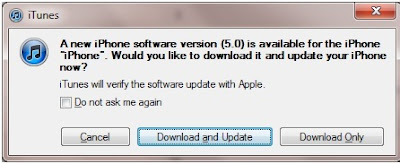
2) I received this message because looks like it figured out that I am not using my primary computer where I had my iTunes library resides. But again, make sure you made a BACKUP before doing these steps
Once everything is finished, you must be wondering what happened to all the Apps, songs and other missing things.
Don't follow anything before you do backup.
Connect your iPhone to your PC/MAC. From the iTunes window, when the iPhone icon shows up on the left menu, right click and select Backup.
Just like me, if you were used to be App junkie(i am talking about 240 some apps), it may be a good time to reduce the number of apps you have.
Enough talk...Now lets get to work.
Once you have the backup done, select the iPhone icon, and from the right hand menu, click update and you will be presented with these series of windows.
1) When you click the update button, right next to iPhone image, this window will show up. Click "Download and Update"
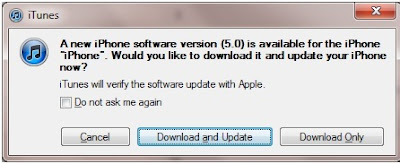
2) I received this message because looks like it figured out that I am not using my primary computer where I had my iTunes library resides. But again, make sure you made a BACKUP before doing these steps
3) Click 'Next'
4) Click 'Agree'
5) Well now its the waiting game. Just follow whatever iTunes tells you.
PLEASE try not to do any other activities on your computer while doing this. Just wait till it finish.
Well I went through the iCloud setup and all once the update was completed.
But my main question was where are all the apps.
The only solution I had was to reconnect my iPhone to my laptop and then when iPhone logo comes up, (Make sure its your primary computer/all of the backed up items are there) click on sync or apply from the right hand screen.
So depending upon how much stuff you have on your iPhone, it could take hours to restore it back to the iPhone...
The main thing I noticed was that most of my folders were gone , now i have a boring process of creating them again.



No comments:
Post a Comment